Category
- Uncategorized
- Accessories
- Adaptor
- Andriod
- Andriod Charger System
- Battery
- Cables
- Cameras
- Charger Head
- Chargers
- Computer & Laptop
- Cover
- Duoble Pin
- Earpies
- Games
- Glass Protector
- Gorilar Protector
- Hard Drive
- Hauwei
- Headphones
- Home Appliances
- Infinix
- iphone
- Itel
- LCD
- Mic pin
- Most Popular
- Network
- New Arrival
- New Arrivals
- On Sale
- Oraimo
- paste
- privacy Protector
- Protectors
- Samsung
- Smart Watch
- Smartphone
- Speaker
- Tap-C
- Tecno
- Tools
- Touch Screen
- Universal Charger
- Video Games
- Watches
Popular
-
 120W Fast Charging 4 Ports Mobile Phone Charger QC3.0 USB Type C Chargers Dual PD USB Wall Adapter EU/US Plug for iPhone Samsung
120W Fast Charging 4 Ports Mobile Phone Charger QC3.0 USB Type C Chargers Dual PD USB Wall Adapter EU/US Plug for iPhone Samsung
-
 Android charger cables
₵20.00
Android charger cables
₵20.00
-
 K-power travel adapter
₵50.00
K-power travel adapter
₵50.00
-
 Samsung Tap-C charger
Samsung Tap-C charger
₵35.00Original price was: ₵35.00.₵30.00Current price is: ₵30.00. -
 Virgo smart USB charger
₵50.00
Virgo smart USB charger
₵50.00
Connect With Us

### How “Excellent Phones” Fix Voice Control Activation Issues
Have you ever found yourself frustrated because your phone mistakenly activated voice control? It can be an inconvenient and confusing problem, but thankfully, there are several quick solutions to turn off voice control and get your device back to normal. At “Excellent Phones,” we specialize in troubleshooting and fixing common phone issues, including unwanted voice control activation. Here’s a comprehensive guide on how to handle this situation.
#### Why Does Voice Control Activate?
Voice control can be accidentally activated for a variety of reasons:
– **Button Press Combinations**: Accidental pressing of certain button combinations can trigger voice control.
– **Software Glitches**: A temporary software glitch can mistakenly activate voice control.
– **Accessibility Features**: Some accessibility features can be triggered unintentionally.
No matter the cause, turning off voice control can often be done quickly with the right steps.
#### Quick Fixes for Deactivating Voice Control
Here are three common methods to deactivate voice control on different types of phones:
1. **Using the Volume Button**:
– **Step 1**: Press the volume down button once.
– **Step 2**: In many phones, this simple action will deactivate voice control.
– **When to Use**: This method works well for phones where the volume button has been programmed to control voice activation settings.
2. **Pressing Volume + Power Key**:
– **Step 1**: Press and hold both the volume up button and the power button simultaneously.
– **Step 2**: Hold the buttons for a few seconds until voice control is deactivated.
– **When to Use**: This method is effective for phones that require a more deliberate action to disable voice control.
3. **Pressing Volume Up + Volume Down**:
– **Step 1**: Press and hold both the volume up and volume down buttons at the same time.
– **Step 2**: Hold the buttons until voice control is turned off.
– **When to Use**: This method is useful for phones designed to deactivate voice control with this specific button combination.
#### How “Excellent Phones” Can Help
At “Excellent Phones,” we understand how frustrating it can be when your phone isn’t working the way you want it to. If these quick fixes don’t solve the problem, or if voice control keeps activating unintentionally, bring your phone to us for a thorough check-up. Our skilled technicians can diagnose the root cause of the issue and provide a lasting solution.
#### Additional Tips to Prevent Voice Control Activation
– **Update Your Software**: Keeping your phone’s software up to date can prevent many common issues, including accidental voice control activation.
– **Adjust Settings**: Check your phone’s settings to customize or disable voice control features.
– **Use Protective Cases**: A good phone case can prevent accidental button presses.
#### Visit Us for Expert Phone Repairs
If you’re in the Upper West Region of Ghana and need help with your phone, visit “Excellent Phones.” We offer excellent phone repairs, handle all kinds of phone accessories, and provide services like flashing and unlocking locked phones. Our team is dedicated to ensuring your phone works perfectly.
#### Conclusion
Accidental voice control activation can be a hassle, but with these simple fixes, you can quickly regain control of your device. If the problem persists, don’t hesitate to visit “Excellent Phones” for professional assistance. Share this post with friends and family who might find it helpful, and let us know if you have any other phone-related issues.
Written by [email protected]
Product Showcase




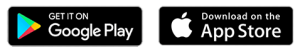

Leave a Reply