Category
- Uncategorized
- Accessories
- Adaptor
- Andriod
- Andriod Charger System
- Battery
- Cables
- Cameras
- Charger Head
- Chargers
- Computer & Laptop
- Cover
- Duoble Pin
- Earpies
- Games
- Glass Protector
- Gorilar Protector
- Hard Drive
- Hauwei
- Headphones
- Home Appliances
- Infinix
- iphone
- Itel
- LCD
- Mic pin
- Most Popular
- Network
- New Arrival
- New Arrivals
- On Sale
- Oraimo
- paste
- privacy Protector
- Protectors
- Samsung
- Smart Watch
- Smartphone
- Speaker
- Tap-C
- Tecno
- Tools
- Touch Screen
- Universal Charger
- Video Games
- Watches
Popular
-
 120W Fast Charging 4 Ports Mobile Phone Charger QC3.0 USB Type C Chargers Dual PD USB Wall Adapter EU/US Plug for iPhone Samsung
120W Fast Charging 4 Ports Mobile Phone Charger QC3.0 USB Type C Chargers Dual PD USB Wall Adapter EU/US Plug for iPhone Samsung
-
 Android charger cables
₵20.00
Android charger cables
₵20.00
-
 K-power travel adapter
₵50.00
K-power travel adapter
₵50.00
-
 Samsung Tap-C charger
Samsung Tap-C charger
₵35.00Original price was: ₵35.00.₵30.00Current price is: ₵30.00. -
 Virgo smart USB charger
₵50.00
Virgo smart USB charger
₵50.00
Connect With Us

### Quick Fix for an Unresponsive Mobile Phone Touchscreen
Have you ever experienced the frustration of your mobile phone touchscreen suddenly becoming unresponsive? It’s a common issue that can happen to any device, regardless of brand or model. Fortunately, there’s a simple solution that you can try before seeking professional help.
#### Why Does This Happen?
There are several reasons why a phone’s touchscreen might stop responding:
– **Software Glitches**: Temporary software issues can cause your phone to freeze.
– **Memory Overload**: Running too many apps at once can overload the phone’s memory.
– **System Crashes**: Sometimes, the operating system itself can crash.
– **Physical Damage**: Damage to the screen or internal components.
While physical damage often requires professional repair, software-related issues can sometimes be resolved with a quick reboot.
#### The Quick Fix: Rebooting Your Phone
When your phone stops responding to touch, one of the simplest and most effective solutions is to force a reboot. Here’s how you can do it:
1. **Press and Hold the Power Button**: Locate the power button on your phone. Press and hold it for about 10 seconds. This duration may vary slightly depending on your phone model.
2. **Wait for the Reboot**: After holding the power button, your phone should automatically power down and restart. You might see a logo or other startup screen during this process.
3. **Check the Touchscreen**: Once your phone has fully rebooted, check to see if the touchscreen is responding again. In most cases, this simple reboot will resolve the issue.
#### Why This Works
Forcing a reboot clears out temporary glitches and refreshes the operating system, allowing it to start afresh. It’s similar to restarting a computer when it’s running slow or acting up. This method is safe and won’t delete any of your data, making it a convenient first step in troubleshooting.
#### When to Seek Professional Help
If rebooting your phone doesn’t solve the problem, or if the issue keeps recurring, it might be time to seek professional assistance. Persistent touchscreen issues can be a sign of deeper problems, such as hardware damage or severe software corruption.
At our phone repair shop in the Upper West Region of Ghana, we specialize in diagnosing and fixing all kinds of phone issues, including unresponsive touchscreens. We offer excellent phone repairs, deal with all kinds of phone accessories, and provide services like flashing and unlocking locked phones.
#### Preventative Tips
To minimize the risk of touchscreen issues, consider these preventative measures:
– **Keep Your Software Updated**: Regularly update your phone’s operating system and apps.
– **Avoid Overloading Your Phone**: Close apps you’re not using to free up memory.
– **Use a Screen Protector**: Protect your phone’s screen from physical damage.
– **Handle with Care**: Avoid dropping your phone or exposing it to extreme conditions.
#### Conclusion
An unresponsive touchscreen can be a hassle, but with this simple reboot trick, you can often get your phone back to working order quickly. Remember, if you’re in the Upper West Region of Ghana and need professional phone repair services, we’re here to help.
Feel free to share this post with others who might find it useful. Happy troubleshooting!
Written by [email protected]
Product Showcase




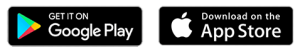

Leave a Reply